SIM88
[eSIM] Cross-border Internet access in Singapore, Malaysia, Thailand, Bali, Indonesia, and Southeast Asia [High-speed Internet]
[eSIM] Cross-border Internet access in Singapore, Malaysia, Thailand, Bali, Indonesia, and Southeast Asia [High-speed Internet]
Couldn't load pickup availability
Applicable countries: Singapore, Malaysia, Thailand, Indonesia (including Bali)
(Note that Indonesia is not India, don’t get confused)
=== eSIM purchase process ===
👉 After placing the order, the email address must be filled in
👉After the payment is completed , the system will automatically send you a serial number via email, and you can exchange the serial number into a QR Code
👉 Scan the QR Code to join the mobile Internet plan
👉 Arrive at the local area, start the plan, and have a smooth trip
👉 If you have any usage problems, please contact customer service LINE: @ SIM88
=== eSIM Purchase Notes ===
🔸 Once the QR Code is sent via email, it cannot be refunded.
🔸 After placing an order for the eSIM plan, you will receive the QR Code within 24 hours (excluding holidays) . Please install and activate it within 30 days after placing the order. Otherwise, it will become invalid.
🔸To join the eSIM plan, you must install it while your phone is connected to the Internet. You can also connect to local Wi-Fi, then scan the eSIM plan into your phone and enable roaming for the plan.
🔸After the device scans the QR Code , it is bound and cannot be changed. It cannot be restored after being deleted.
🔸Please confirm whether your phone supports:

Applicable to iPhone XR and above models. Some mobile phones from China, Hong Kong and Macau do not have eSIM function.
Mobile phones in some countries such as the United States and Japan may be locked to the telecommunications carrier's frequency band and cannot use the eSIM function.
Other brands of mobile phones are mainly based on the models announced by each mobile phone manufacturer. If the model cannot be used without confirming in advance whether the model can be used, no refund will be given.
If it cannot be used when you arrive at your destination, please contact us immediately. We will not accept refunds if you return to your country without contacting us.
=== eSIM Product Specifications ===
🔸Traffic limit: Total traffic plan, after it is enabled, the speed will be reduced to 128Kbps when the accumulated traffic is reached.
🔸Number of usage days: The number of days will start counting after scanning the QRcode and turning on the roaming of the plan.
🔸The validity period will not start when you join the eSIM in the country. It will start after you actually enter the country and receive the network signal of the country. The number of days is calculated based on 00:00 (GMT+8).
🔸Hotspot sharing: only supports one device, and due to the model, it is not guaranteed that all devices can be shared.
🔸Internet speed: 4G
🔸Call function: None.
🔸 Telecommunications providers: Singapore (Singtel), Malaysia (Maxis), Indonesia (Telkomsel), Thailand (Ais).
🔸Signal coverage: Applicable to all regions of the country, with weak signals in outlying islands, suburbs and mountainous areas (the signal will affect the quality of the Internet depending on factors such as location, terrain, building obstruction, number of users, weather, etc.).
=== eSIM QRcode redemption process ===
Step 1: Obtain the QRcode of eSIM
After placing the order, we will send the eSIM redemption code to your mailbox. If you do not receive it, please check your spam or promotional package.

After receiving the redemption serial number in your mailbox, use the serial number to redeem the QR Code at esim.exchange . The redemption will not work. Please contact customer service.
🔸 QR Code can only be saved for 30 days. If you want to use it and then redeem it, you must redeem it before departure.
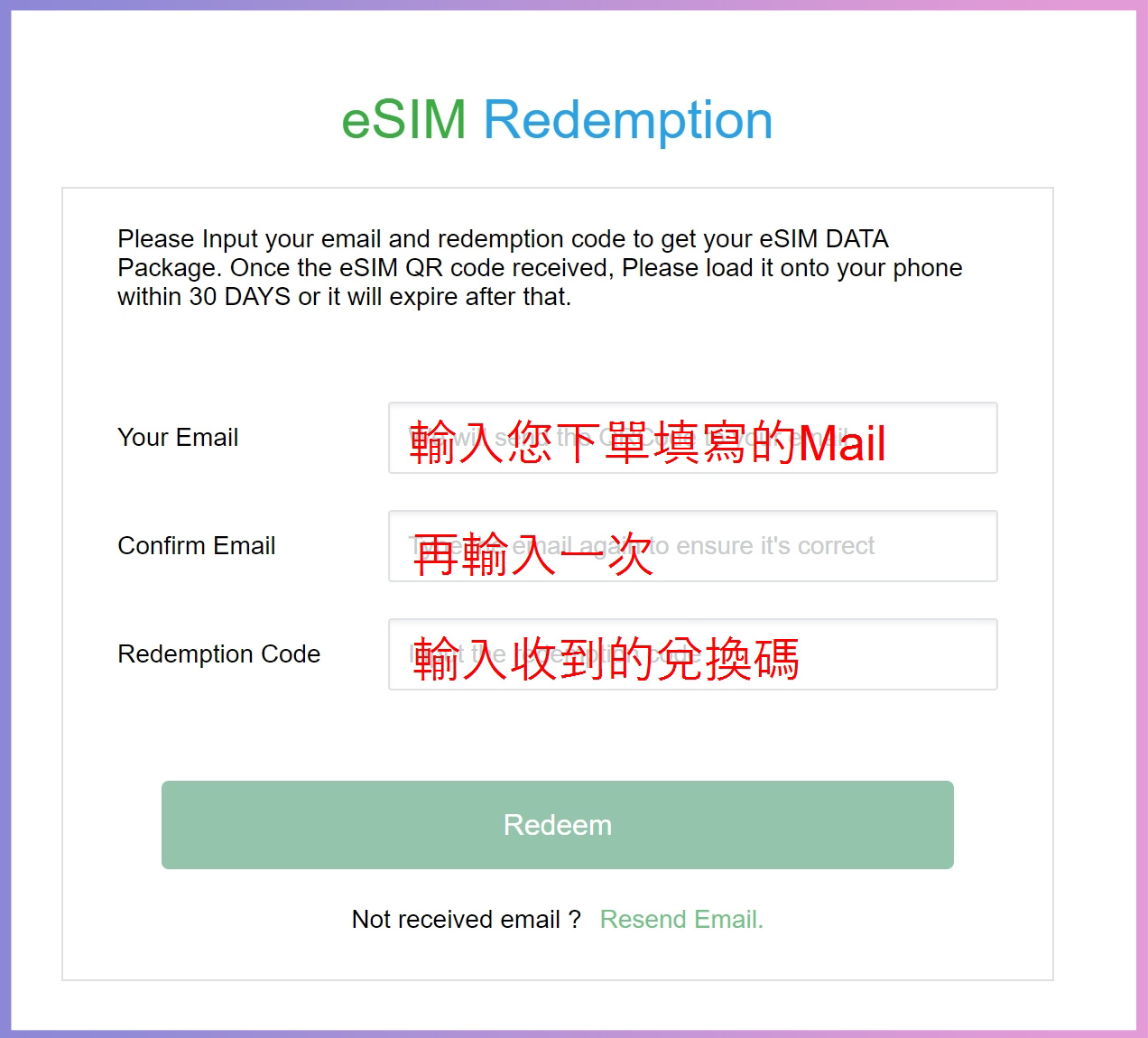
Step 2: Scan the QRcode to import the action plan
🔸After obtaining the QRcode, scan the iPhone from the mobile plan to join the plan
Path: Settings > Mobile Services > Join eSIM (some versions show joining the action plan) > Scan QRcode > Confirm to join
🔸The action plan label will show business, travel, and secondary. You can customize the label and change it to sim88
🔸Except for the default number, check the newly added plan sim88 and click Continue. Turn on data roaming and wait for a few minutes for signal connection to access the Internet.
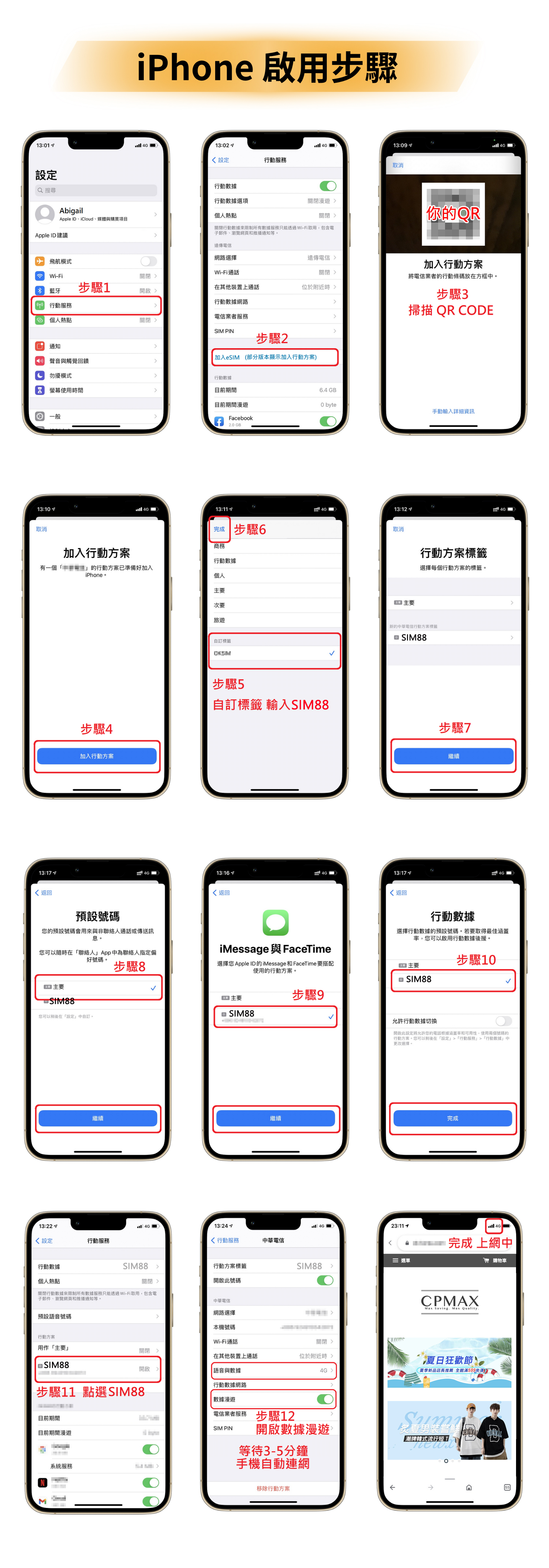
🔸If you need more detailed graphic steps, please notify the contact email and send the activation instruction PDF file.
🔸This plan is an online eSIM plan. If you are not using an iPhone or eSIM phone, please refer to the physical SIM card plan .
=== eSIM FAQ ===
Q: Can it be installed in China? Or do I have to wait until I go abroad to install it?
A: Either way.
After receiving the QRCODE, after the scan is completed, the phone will have an extra virtual SIM card eSIM (equivalent to the action of inserting a physical SIM card). You do not need to open it in China. You can just open the eSIM when you arrive locally.
Q: After installing eSIM in China, the domestic SIM card cannot access the Internet?
A: No, but if your Taiwanese telecom provider also uses eSIM , you need to switch plans.
Path: Settings>Mobile Services>Mobile Data>Select the Taiwanese telecom provider you are currently using . After arriving abroad, be sure to select sim88 instead.
Q: After scanning the QR Code , a message pops up on my phone and I cannot scan or proceed to the next step.
A: This usually means that there are other eSIMs installed in the phone before. Please click on the eSIM plan first, scroll to the bottom of the screen, click Remove eSIM, and then scan again after removal. If you still cannot scan after removing the eSIM, please reset the network.
Path: Settings > General > Transfer or reset iPhone > Reset > Reset network settings.
Q: After installing eSIM, the plan keeps showing "Activating" and it seems that it is not functioning properly.
A: If you install it in China and change the mobile data to [Main], you may not be able to enable eSIM. After you go abroad, please change the mobile data to sim88 and enable [Allow mobile data switching], so that the eSIM will Enable it.
Q: After installing eSIM in China, does the mobile phone signal field display E, 3G?
A: After adding eSIM in China, E, 3G may be displayed in the upper right corner of the phone. Please rest assured that this is because foreign signals cannot be received in Taiwan. After connecting to the Internet abroad, it will be a normal 4G network signal. Users only need to confirm whether the signal number appears in the upper right corner of the phone. If the signal number appears, it means that it has been installed correctly, so please feel free to use it.
Q: I have gone abroad and find that I cannot access the Internet?
A: First, please confirm whether the installation has been completed according to the graphic instructions. If the installation is completed, you will see the option of sim88 in the mobile service area . Click on sim88 to check whether the data roaming function is enabled and enable the [ data roaming ] function . Then, wait for a few minutes and the phone will automatically connect to the Internet.
A: For plans in mainland China, please check whether "China Unicom" is selected in the network selection. If it is not China Unicom, please turn off the automatic selection function and select "China Unicom" manually.
=== eSIM Disclaimer ===
🔸If you have operational problems or network problems when using abroad, please connect to the airport /hotel wifi and contact us as soon as possible to assist in processing LINE ID: @SIM88. If you respond after the trip is over or after returning to your country, we will not be able to accept it.
🔸Mobile Internet access will affect the quality and speed of Internet access depending on factors such as location/terrain type/building shelter/number of users and terminal equipment. If you have any doubts, please do not purchase .
🔸This store only provides products from telecom operators from various countries for resale to customers. We have no control over the local telecom operators' plans, reception range, signal strength, and other restrictions, resulting in the inability to use the card, which is not within the scope of compensation for this store. Please purchase it. Be sure to confirm before .
🔸If there is a system failure or maintenance by the card issuing company or telecom operator, the latest status will be tracked regularly for the customer, but the Internet will not be available during this period and no compensation will be provided.
🔸The card-issuing company has the right to change the product content at any time without further notice. The store cannot make any compensation, and the card-issuing company reserves the right of final interpretation.
🔸If the customer fails to operate the product in accordance with the instructions or website instructions and is unable to use the product, the store will assist in completing the relevant procedures again, but cannot be responsible for the loss caused by the customer not completing the settings and resulting in the inability to use the product. .
🔸Dual -SIM machines may not be usable. It is recommended to close the original SIM card before use . More than two eSIMs cannot be opened at one time.
🔸It is not recommended to share hotspots. It is recommended to use one mobile phone (sometimes it cannot be shared due to system problems or IOS versions ). If there are problems after sharing, we will not be able to deal with them.
![[eSIM] Cross-border Internet access in Singapore, Malaysia, Thailand, Bali, Indonesia, and Southeast Asia [High-speed Internet]](http://sim88sim88.com/cdn/shop/files/eSIM_SIM88_38.png?v=1735907036&width=1445)
![[eSIM] Cross-border Internet access in Singapore, Malaysia, Thailand, Bali, Indonesia, and Southeast Asia [High-speed Internet]](http://sim88sim88.com/cdn/shop/files/0.eSIM_10_2024.02.18_40b988a3-0deb-451d-bc16-ab88cfb4d275.png?v=1735907036&width=1445)
![[eSIM] Cross-border Internet access in Singapore, Malaysia, Thailand, Bali, Indonesia, and Southeast Asia [High-speed Internet]](http://sim88sim88.com/cdn/shop/files/2_0_afd43684-fd56-4655-a949-a0a667e9c40c.png?v=1735907036&width=1445)
![[eSIM] Cross-border Internet access in Singapore, Malaysia, Thailand, Bali, Indonesia, and Southeast Asia [High-speed Internet]](http://sim88sim88.com/cdn/shop/files/3_0_33a6bc5e-5bb4-4c8b-94ea-f241d58b4524.png?v=1735907036&width=1445)




